WhatsApp Business API
Çat mərkəzinizə ən məşhur messencerləri əlavə edin. Gecikmə yoxdur: göndərilən və qəbul edilən mesajların tutumu saniyədə 100 mesaja qədərdir.
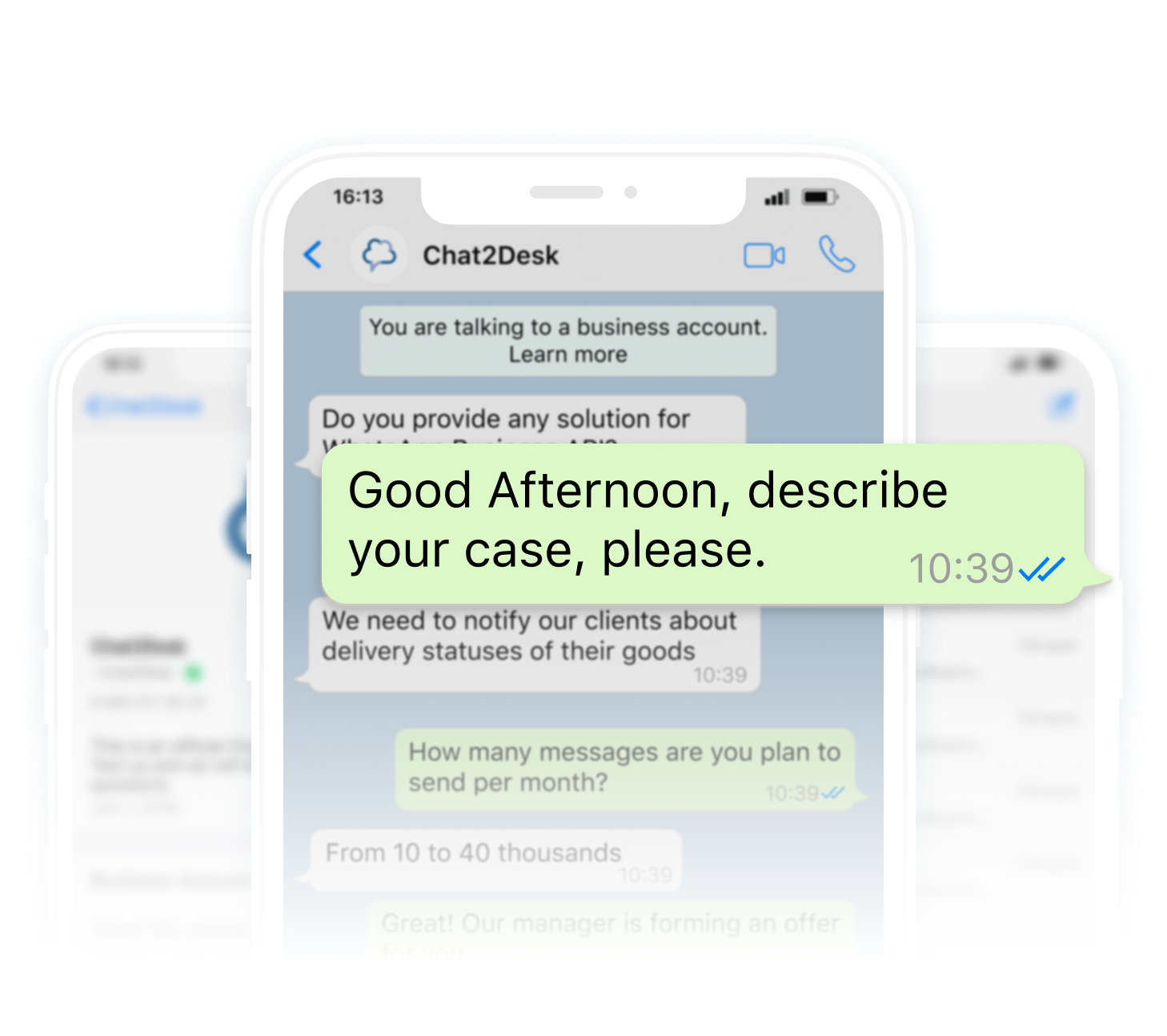
Chat2Desk + WhatsApp
WhatsApp Business API və Chat2Desk imkanlarının üstünlüklərini birləşdirin
Ad və yaşıl işarə
Yaşıl işarə və marka adı* — çatda şirkətin telefon nömrəsi əvəzinə göstərilir
*WhatsApp Inc-ə sorğu ilə təqdim edilə bilər.

Mesaj düymələri
Mesaja interaktiv düymələr əlavə edin və müştəri bir toxunuşla Sizə cavab verəcək
Düymələri tez cavab və ya vebsaytınıza daxil olmaq üçün istifadə edin
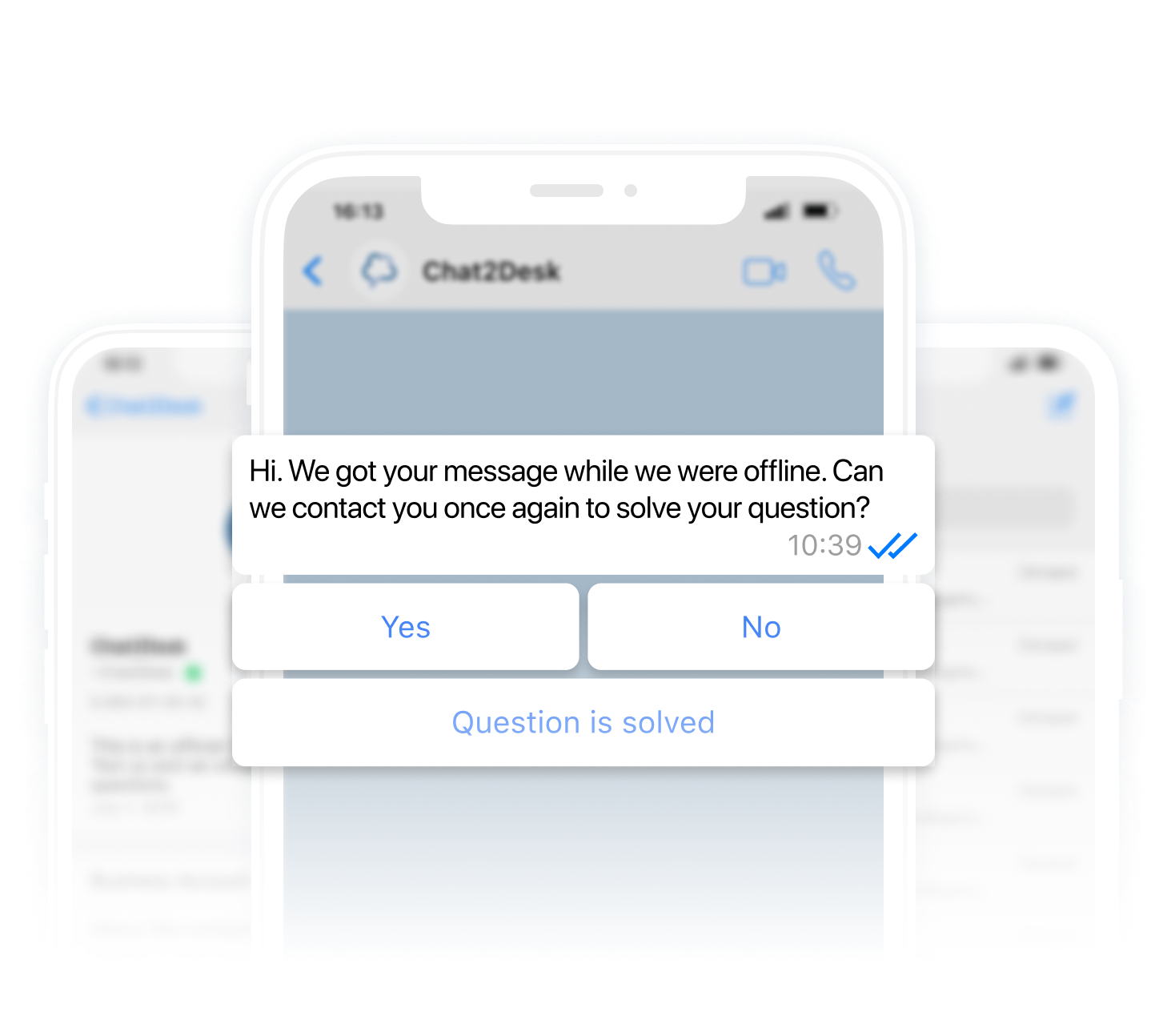
Xidmət mesajları
Xidməti mesajlar göndərin (məsələnin statusun həlli, bilet yeniləməsi, göndərmə yeniləməsi və s.) Open Rate 40%-dən yuxarı
Qoşulmaq üçün bizimlə əlaqə saxlayın və WhatsApp Business API-dən səmərəli istifadə etməyi öyrənin

Profili tamamlanması
Şirkət məlumatlarını göstərin və müştərilər həmişə onlara kimin mesaj göndərdiyini biləcəklər
WhatsApp Business API bütün Chat2Desk xüsusiyyətləri ilə birləşir — bizimlə əlaqə saxlayın
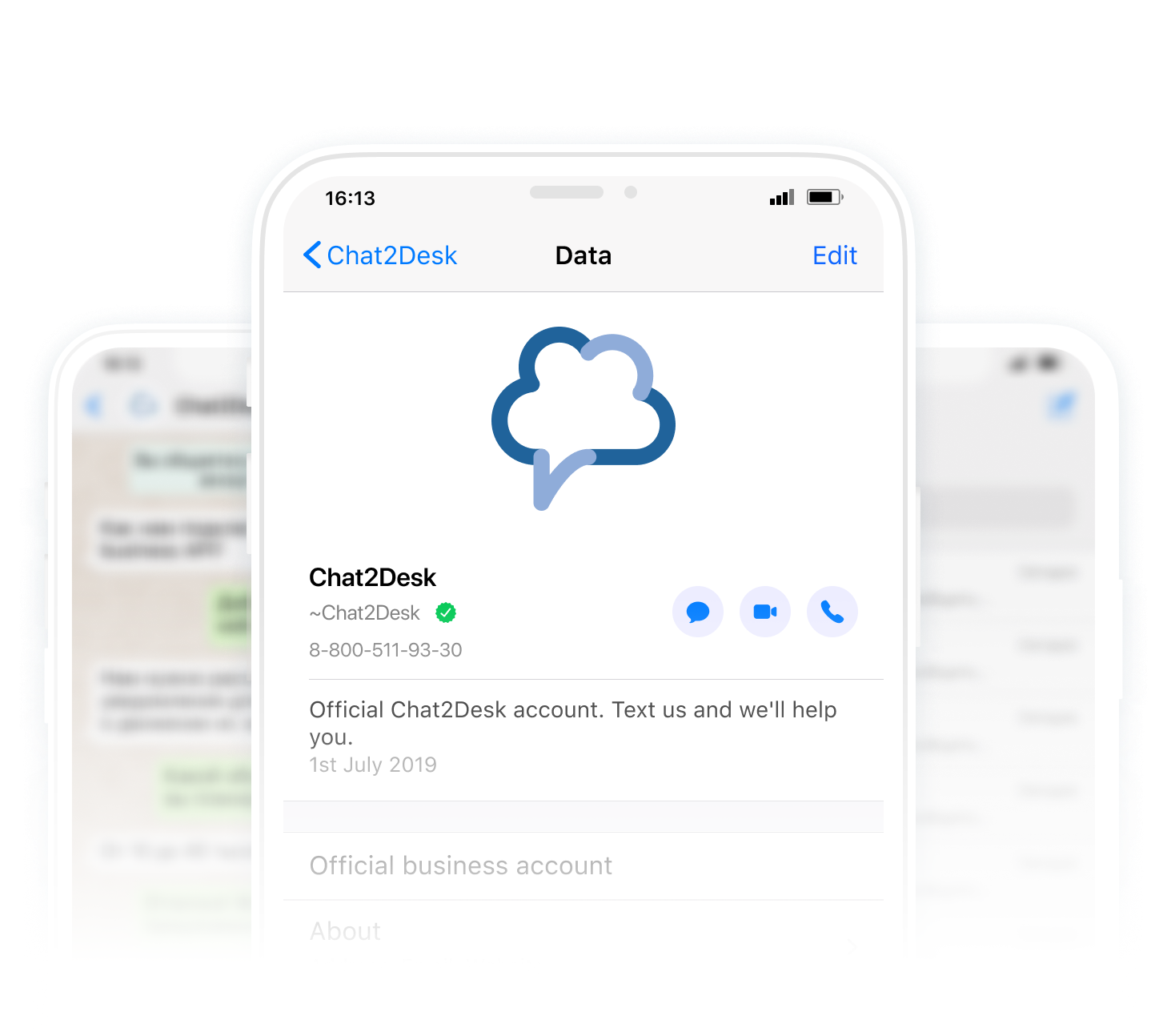
FAQ
Tez-tez verilən suallar
Prices
— ✅ How much does WhatsApp Business API cost?
- Subscription fee when purchasing a package offer is €120/mo for the first account and €80/mo for each additional account.
- The prices are based on the amount of incoming and outgoing conversations. If a client texts you first, the conversation costs €0.0411. If you start the dialog, it costs €0.0686.
- The option “Green badge and name” costs €55/mo. The option is charged after the actual receiving of the "Green badge and name" in WhatsApp LLC.
- From March 14, the price will no longer be a fixed rate and will depend on Facebook rates in Euro. The final cost will consist of the prices set by Facebook + VAT (20%) + 5%. You can see the current Facebook prices for your country on the
Deposit
— What is a deposit?
- A deposit is a sum of money on your account. It is used to pay for incoming and outgoing WhatsApp Business API conversations.
— How large should be the deposit?
- There should be at least €55 on your deposit. Please, keep up with payments. If you run out of money, you will not be able to send messages.
— How to make a deposit?
- Text us via any messenger and enter 612 (accounting) in the self-service menu. Or call us at +7 (812) 507-88-34.
— How do I know the line of deposit?
- Open Settings > Accounts and channels, select a channel with WhatsApp Business API and click on the pencil icon.
— Is the deposit renewable for the next month?
- The deposit is not tied to a calendar. Unspent funds are carried over to the next month.
Verification
— What are the benefits of a verified account?
- Client will see company name on the chat instead of a phone number, even if he/she hasn’t added the number to the address book.
- The green checkmark and a brand name help to make clients more loyal.
— How can a company get a verification checkmark and a brand name?
- A green checkmark and a brand name are granted by WhatsApp Inc. at their discretion — as a rule, only large companies can count on them. However, any business can apply for a verification.
— Can I use WhatsApp Business API without a verification checkmark and a brand name?
- Yes, even if your account was not verified, you can communicate with clients, use HSM templates, as well as add address, site, and working hours to your account information.
— How do I get my WhatsApp Business API account verified?
- Text us via the widget in the corner of the screen.
Mass messaging
— 📩 Can I do mass messaging via WhatsApp Business API?
- WhatsApp Inc. allows you to send service messages to clients who have given explicit written or verbal consent to receiving them. However, you can start the conversation with an approved HSM template only. If a client has responded to such a template, you can communicate with him or her within 24 hours of their response. After 24 hoursyou can only continue the dialogue using one of the approved HSM templates.
— What response rate can I expect when sending service messages over WhatsApp?
- According to our data, an average of 40% of clients respond to the message.
Message templates
— 💬 What is a message template (HSM)?
- WhatsApp Inc. controls the text of messages that can be used to start a conversation with a client (Text First feature) or to continue a dialogue after 24 hours since the client’s last message. This message must contain a pre-approved template (HSM), and the fee is charged for every message of this kind (see Prices).
— What information can I add to the HSM template?
- HSM template can contain several fields where you can specify a client’s name, operator name, order number, amount of money, etc. An HSM template cannot contain pictures.
— How are the templates moderated?
- All templates must be pre-approved by WhatsApp Inc. and must meet the following criteria.
- The template must not contain marketing or promotional messages, discount coupons, or promotional materials — these are not allowed to be sent via WhatsApp.
- Selling messages, messages such as " When can I contact you?», interviews, surveys and statistical studies are prohibited.
- The template cannot contain insults, threats or extortion.
— How long does it take to approve the templates?
- Template moderation takes up to 2 weeks. WhatsApp Inc. does not specify any particular time frame and keeps the right to reject templates during moderation.
Other questions
— What are the benefits of WhatsApp Business API?
- Messages are delivered and received instantly.
- Unlimited capacity.
- Message status information (sent, delivered, read).
- Advanced information about your company in the account info (address, site, working hours, etc.).
- All Chat2Desk features are available, such as: operator groups, artificial intelligence, self-service menu, chat bots, tags, quality evaluation, scripts, analytics, web analytics, etc.
— What is a 24-hour window?
- A 24-hour window is a period during which you can communicate with a client free of charge using free-form messages rather than templates. The window opens under the following situations:
- the client has written to your company on his/her own;
- the client replied to an HSM-template sent by you.
- The window opens when the client sends you a message. 24 hours after the last message the window closes and can be opened again by any of the methods listed above. The frequency of sending templates is not regulated, however, you should keep in mind that if a client blocks your account, WhatsApp moderators may further disable your account as a source of spam.
— 📲 What phone number can I use to create a WhatsApp Business API account?
- You can use any mobile, landline or virtual number that can receive a confirmation SMS or a call. For virtual numbers, you must disable the IVR menu while confirming your account.
— How can I connect?
- Text us via the widget in the corner of the screen.
Bizə yazın
Biz Sizə tez bir zamanda cavab verəcəyik.



